HOW TO ORDER
1. Choose a product
2. Add to Cart
3. Payment and payment notification
4. Wait for the goods
Ordering process on the web.
1. Select the desired product via the website, click here.
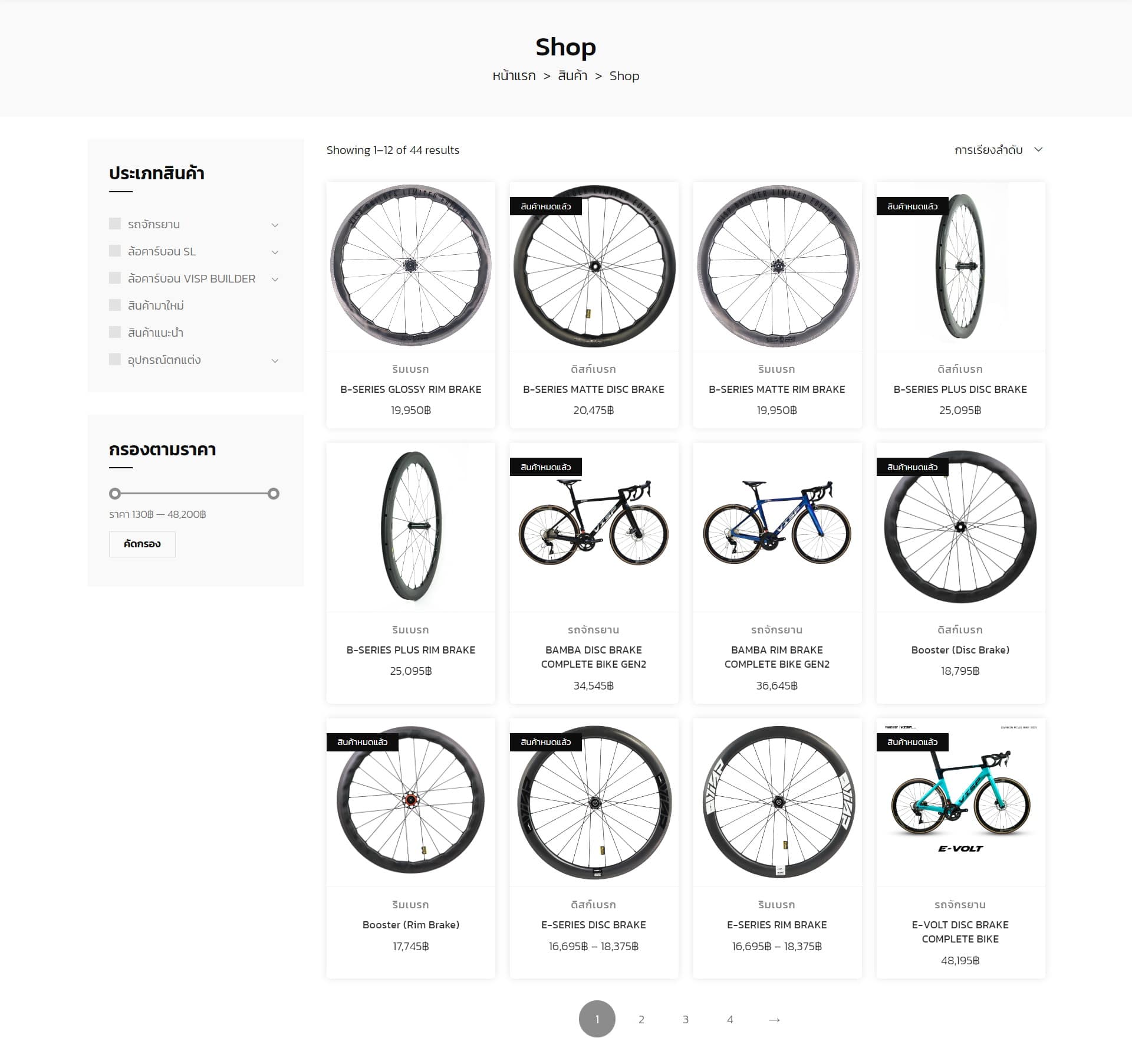
2. Select the desired number of products and click the Add to Cart button.
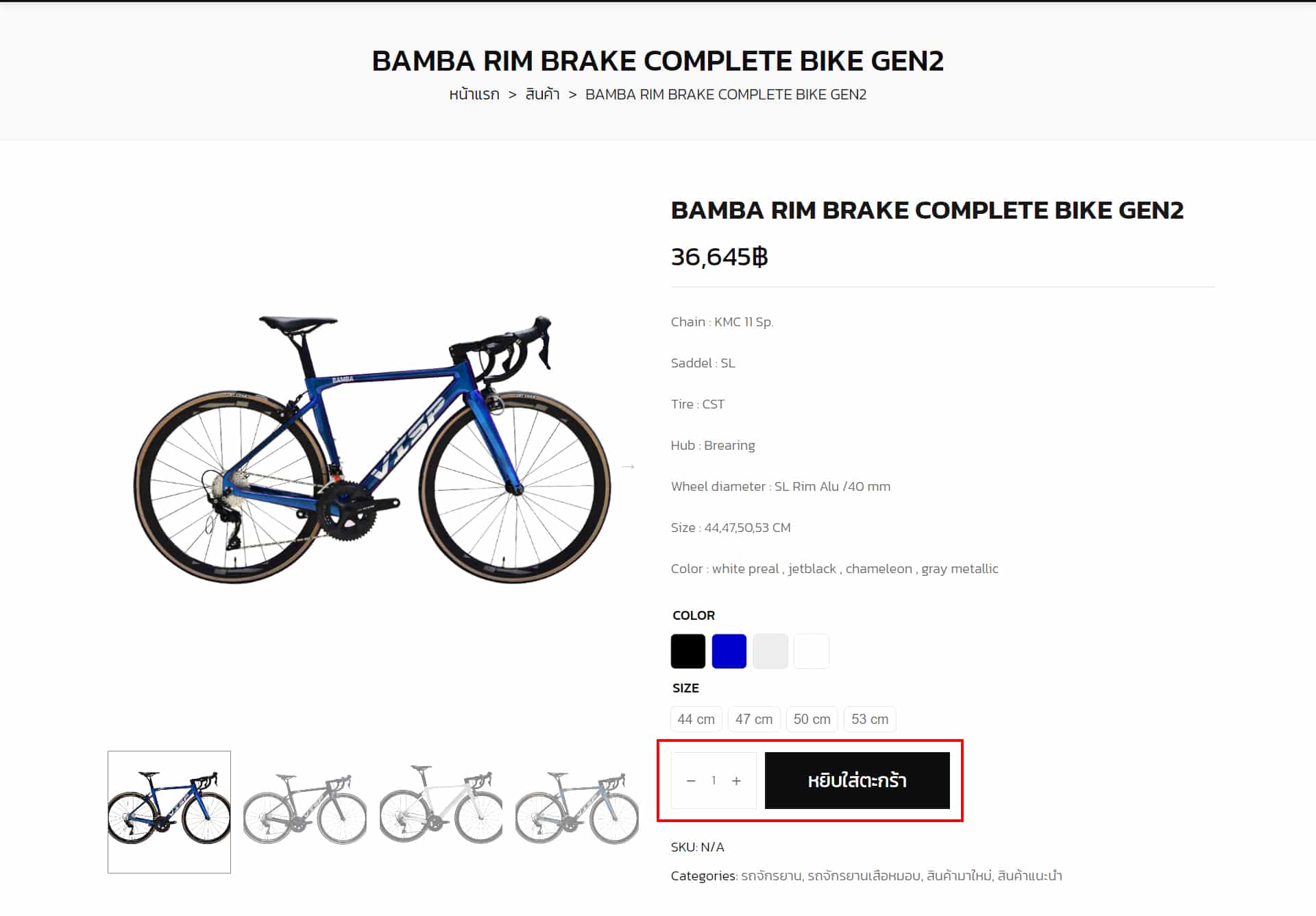
3. Able to adjust the number of products needed. When adjusting the number of products, click the button to update the product. The system will calculate a new price for the customer. Then press the button to order and pay.
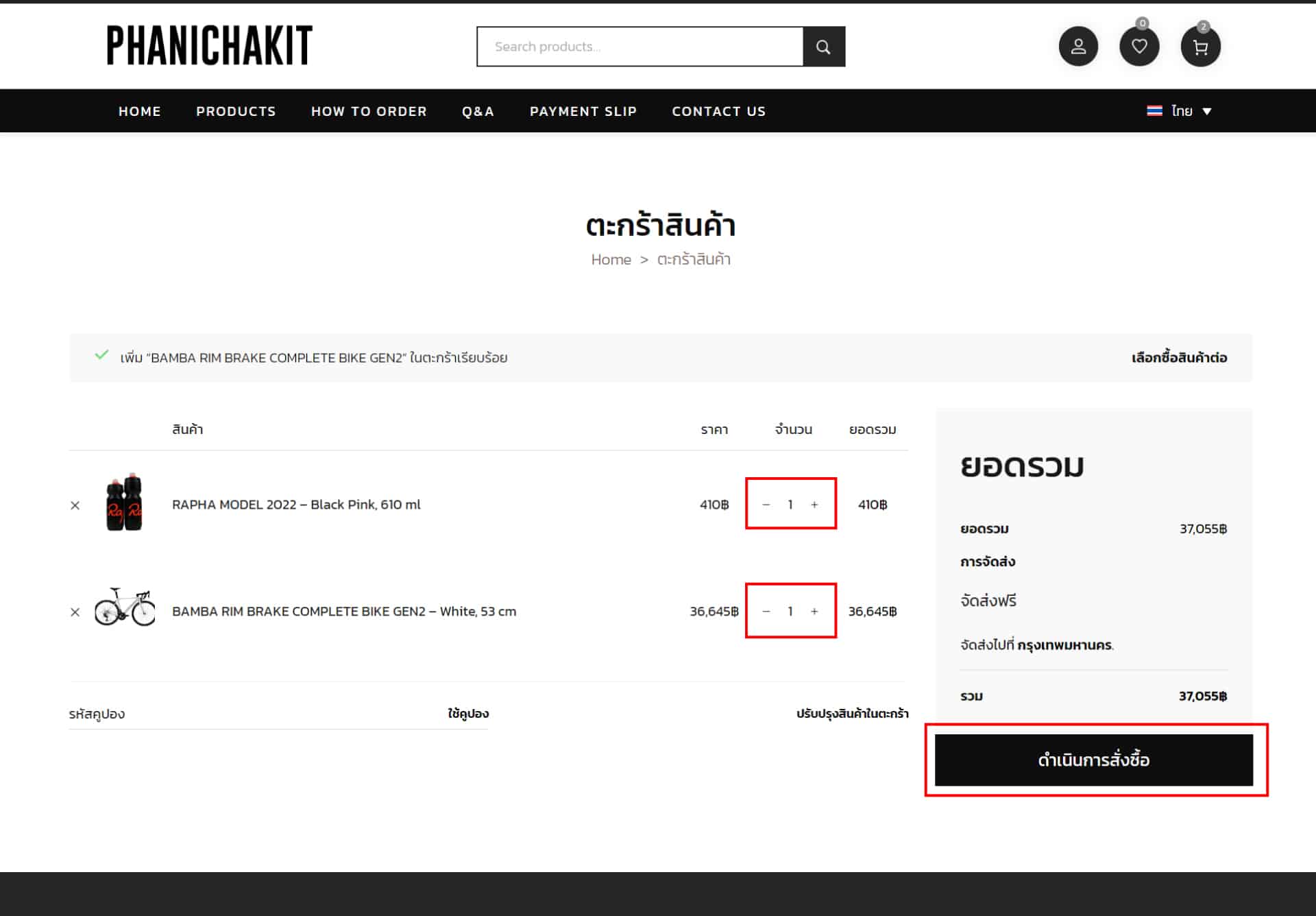
4. Fill in the customer’s shipping address information.
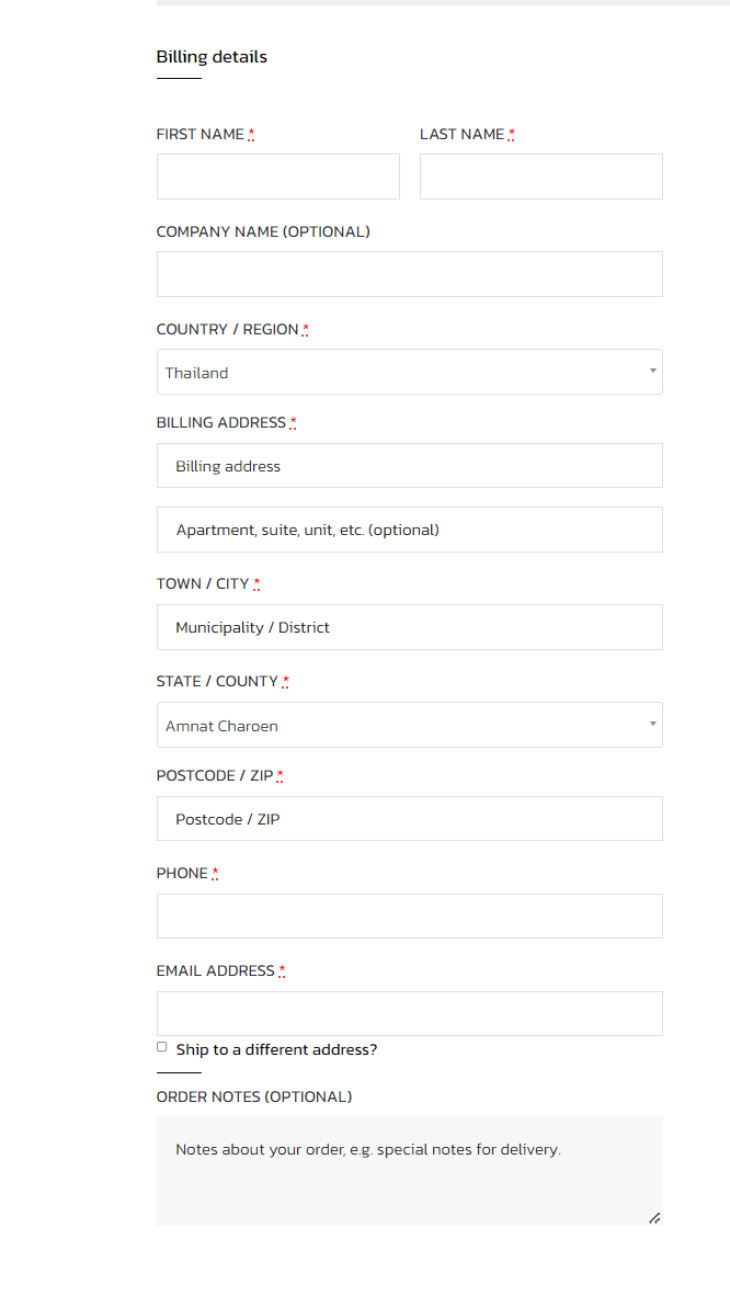
5. Check the order again. (Orders will have a reservation time of 12 hours) Please notify the transfer within the specified time. because the system will cancel your order When finished, click on the button to place an order.
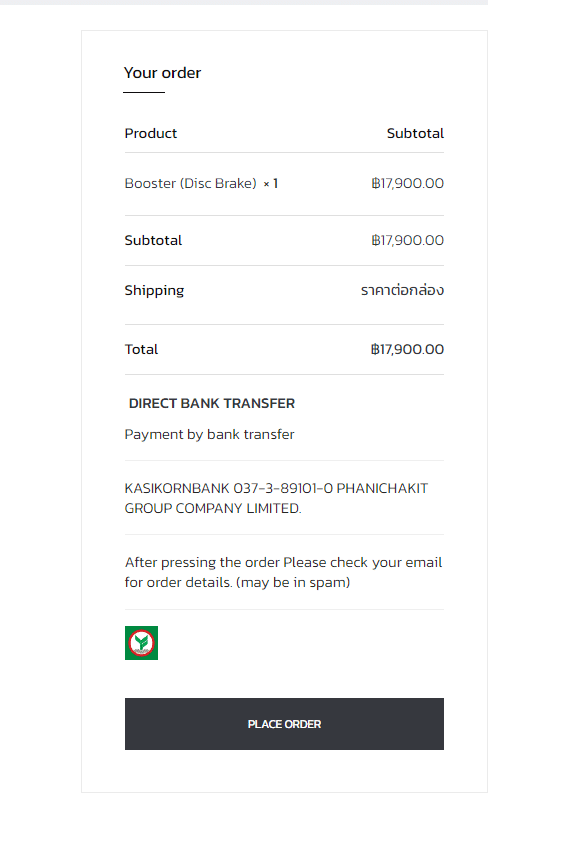
Payment method

Confirm Payment
after your payment, please sent slip payment to us click here
or Line ID : @vispbuildercycling

© PHANICHAKIT . ALL RIGHT RESERVED

